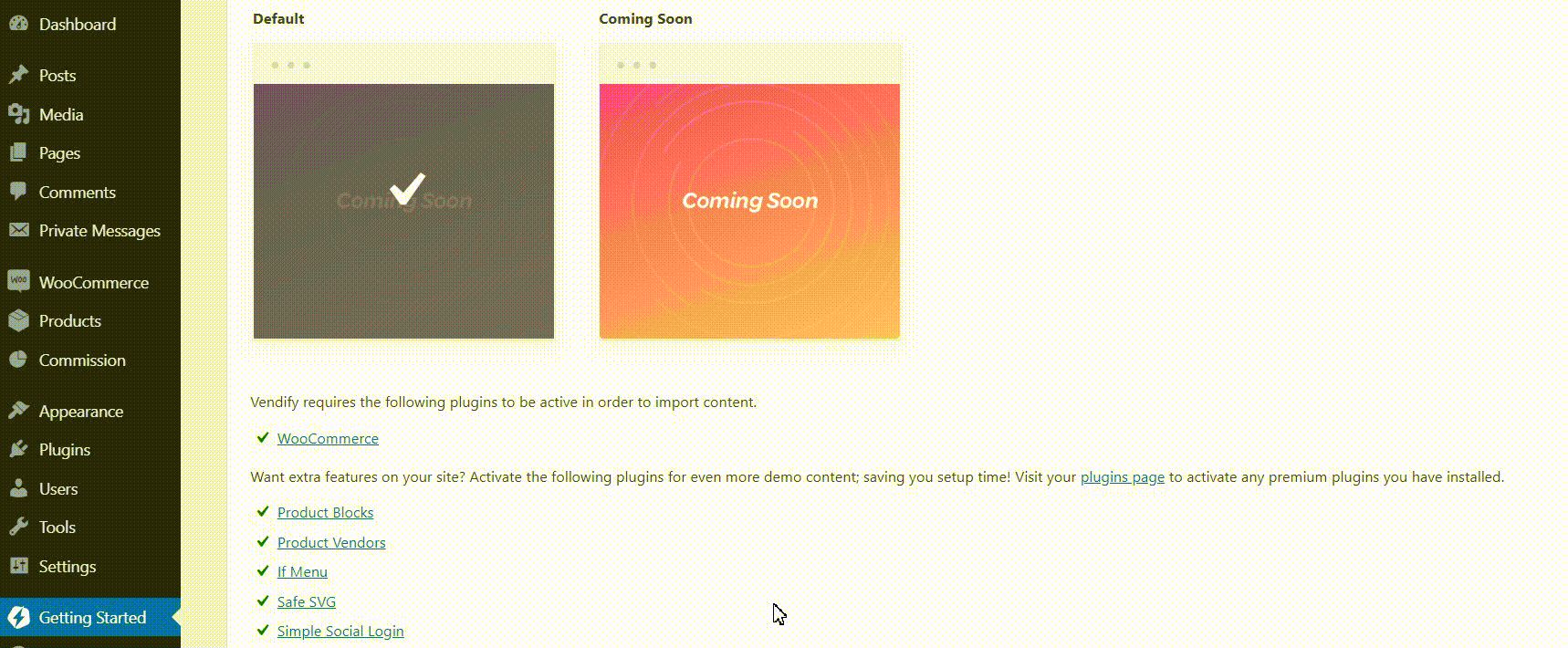Find Getting Started Section
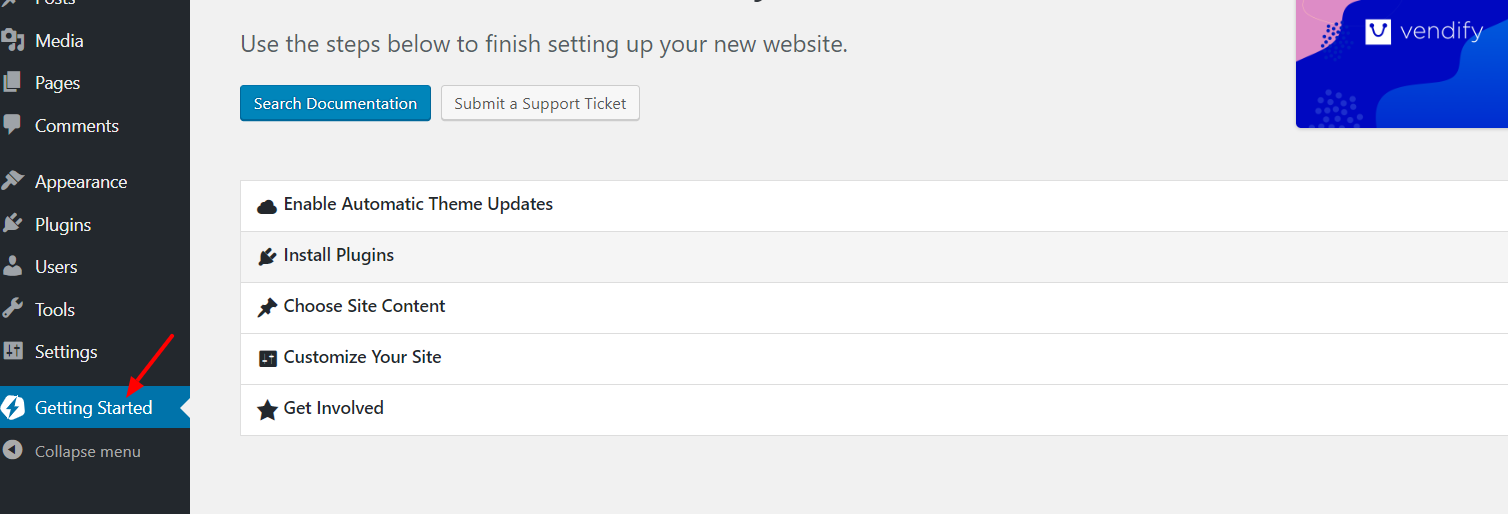
Import Content
Ensure you have all your recommended and desired plugins installed. Inactive plugins will not have their relevant content imported.
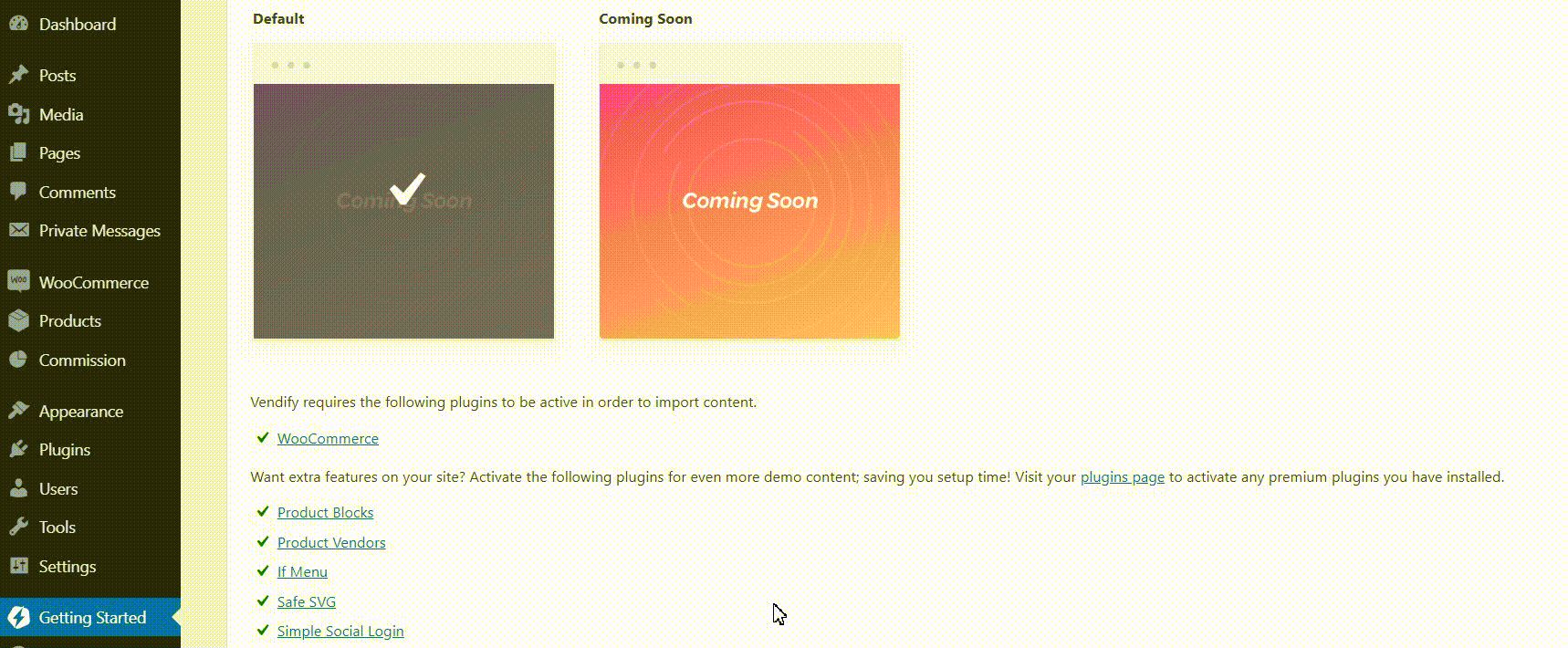
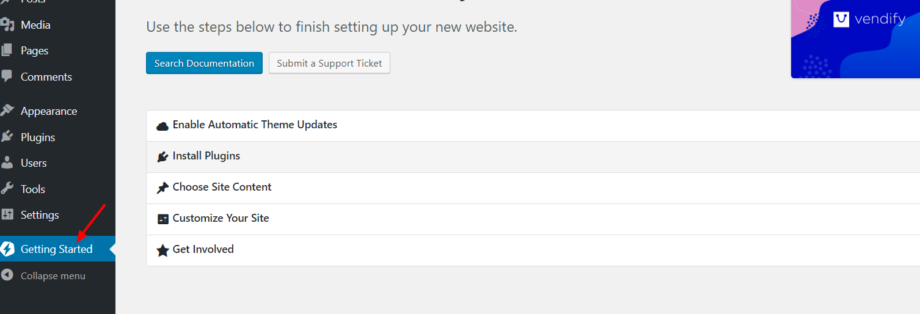
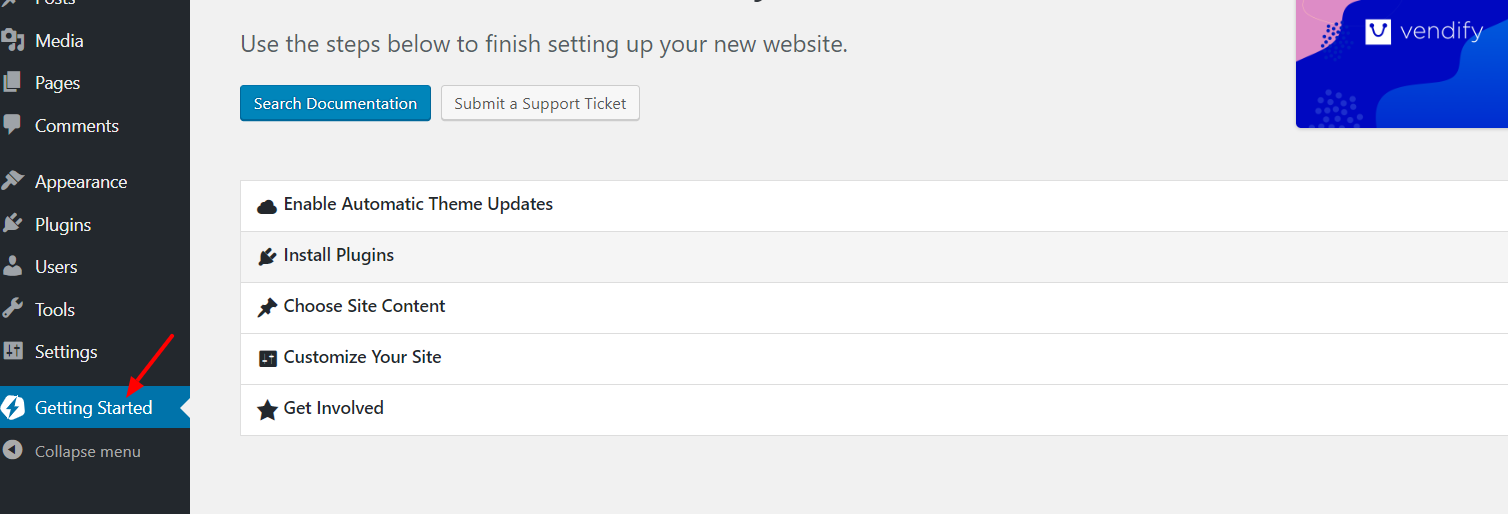
Ensure you have all your recommended and desired plugins installed. Inactive plugins will not have their relevant content imported.